Facebook has already introduced the new Commerce Manager Tool some weeks ago. The new Commerce manager includes the option to create Collections for Instagram Shops, which is a pretty neat feature.
Is anyone using that feature already? We’d like to see some examples of nicely made IG Shops.
How you are using the collections and what you are showing.
You haven’t seen seen the new features in action? Go here:

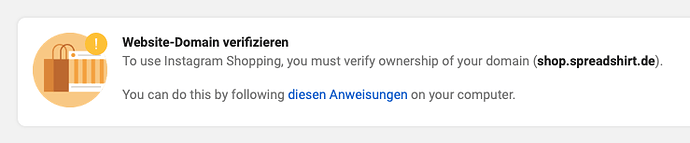
 that contains the shop on Facebook, not the spreadshop’s origin domain.
that contains the shop on Facebook, not the spreadshop’s origin domain.
