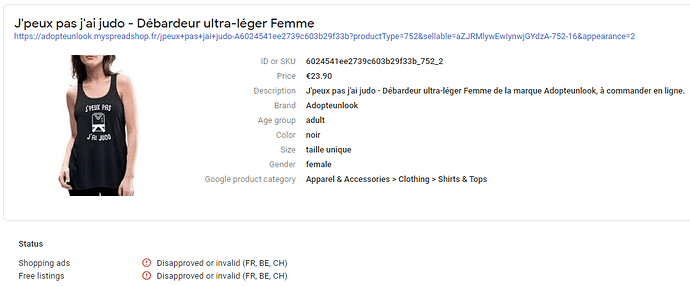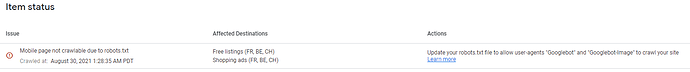Hello, for now the old domain still works ( https://shop.spreadshirt.***/SHOPNAME ), so for now I can still see my products on Google Search Console, and the feed works well on Google Merchant Center.
BUT, if I use the new domain ( https://SHOPNAME.myspreadshop.*** ), Google always shows an error saying that robots.txt is blocking the crawling. In Search Console I can’t manually index any page (with the old domain I still can), and Google Merchant Center can’t crawl a single product for the same kind of error (“page not crawlable due to robots.txt”, both mobile and desktop).
Now, I can still use the feeds from the old domain for the european shops in Merchant Center, but the USA, Canadian, and Australian shops have already disabled the old domain name. With those shops I’m forced to use the new domain, with the consequence that I can’t make anything being crawled, as Spreadshop’s robots.txt blocks every single page/product.
I alread sent 3 mails, but the final answer was “Unfortunately we cannot offer extensive and detailed IT-consulting for our shop platform.” and other totally unrelated answers.
I’m sure I’m not the only one with this issue, and I understand we’re in the middle of August, but can I just hope to have some kind of real answers about this as soon as possible? Thank you in advance. I hope this can be solved soon.