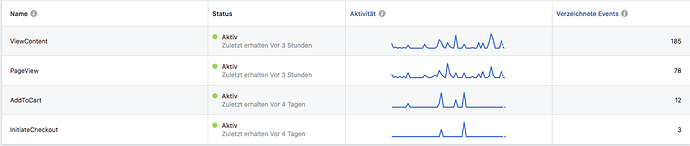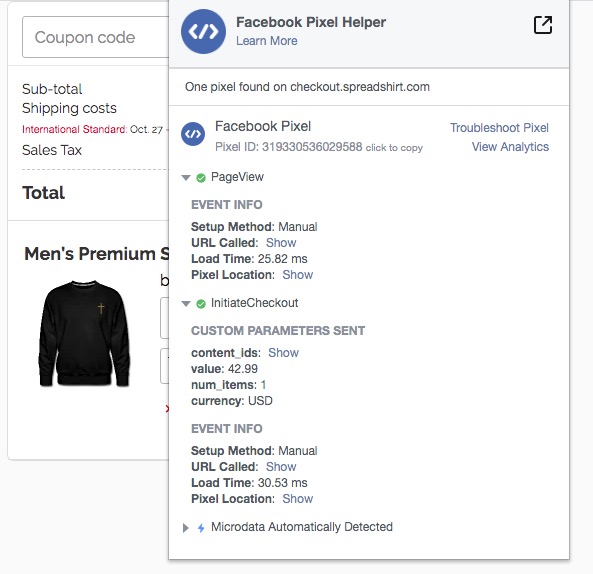Hi I put my Pixel in the WebAnalytics Fb Pixel in my Spreadshop store but when I try to run Purchase Conversions or any other conversions it doesnt work. When I go to Event Setup it says Website not running Pixel even though my FB PIXEL HELPER tells me its working
Could you provide us a link where we can check your shop or website?
This would help us a lot in understanding your set up. 
Thanks for responding. Is it even possible to track Purchase Conversions or Add to Cart Conversion with FB Ads with Spreadshop?
Thanks
In general, the Shop seamlessly integrates the FB pixel with all it´s features.
If you have not customized the events at the set up process, there should be at least data visible for the standard events: ViewContent & PageView.
If you add products to the cart and proceed to the checkout page, these related events will of course be triggered, too.
Here’s an example screenshot of a Shop: (using the old FB interface)
Please watch this I did a Screen Recording. I cant get it to do puchase conversion or any other conversion besides View Content.
I even made new FB pixels and nothing works.
hey there!
Following the click paths in the recording, it is obvious why you are only seeing the PageView Event.
That is because you are actually only viewing a page in your shop.
Now add something to your cart and pow! There it is! The AddToCart Event.
I can also see the InitiateCheckout & PageView Event at the Checkout.
The Purchase Event will then be sent, after someone has bought something in your shop.
p.s.
Just a little helpful tip for the set up of your Ad:
The algorythm needs to be trained and that is done by creating conversions in a dedicated time frame.
As a rule of thumb: 50 conversions within 7days are the minimum to be achieved, to improve the delivery of your ads.
From all events, the purchasing event may be the king’s class. PageViews are the peasant events, that nearly everyone can achieve…
As your ads and your shop may not create purchase conversions right from the start, you might lower the conversion barrier. My tip is to use “AddToBasket” as conversion event.
Make also sure to leave your campaign running as long as 7 days or more.
It is also recommendet, to not only market 1 ad set, it is better to create 2-3 different ad sets so that you are able to spot differences between those. At the end of the training period you should be able to see which of your ads was best recieved by the audience.
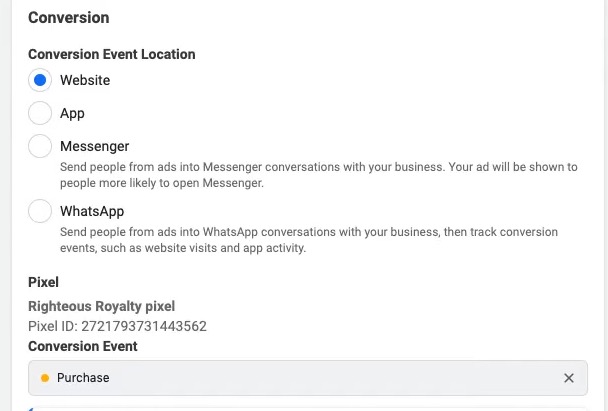
This topic was automatically closed 365 days after the last reply. New replies are no longer allowed.