We previously gave you more control of the product creation process. We’re now adding a way to quickly define the default display color of your products.
Thanks to this update, you can now save significant time by defining the default product colors in one click. Previously, you would have had to manually set the default display color for each individual product. Now, this can easily be done with one simple click of a button. Once you’ve set a product’s default display color, your customers will see the offering in that chosen color. Of course, they’ll still have the ability to select any available product color. During the next release, we’ll allow you to also restrict specific colors, thus providing you with complete control over your available products.
How to find the new function
Click on a design in the partner area and then select “Add products”. Under “Categories,” you’ll find the new function “Available colors.”
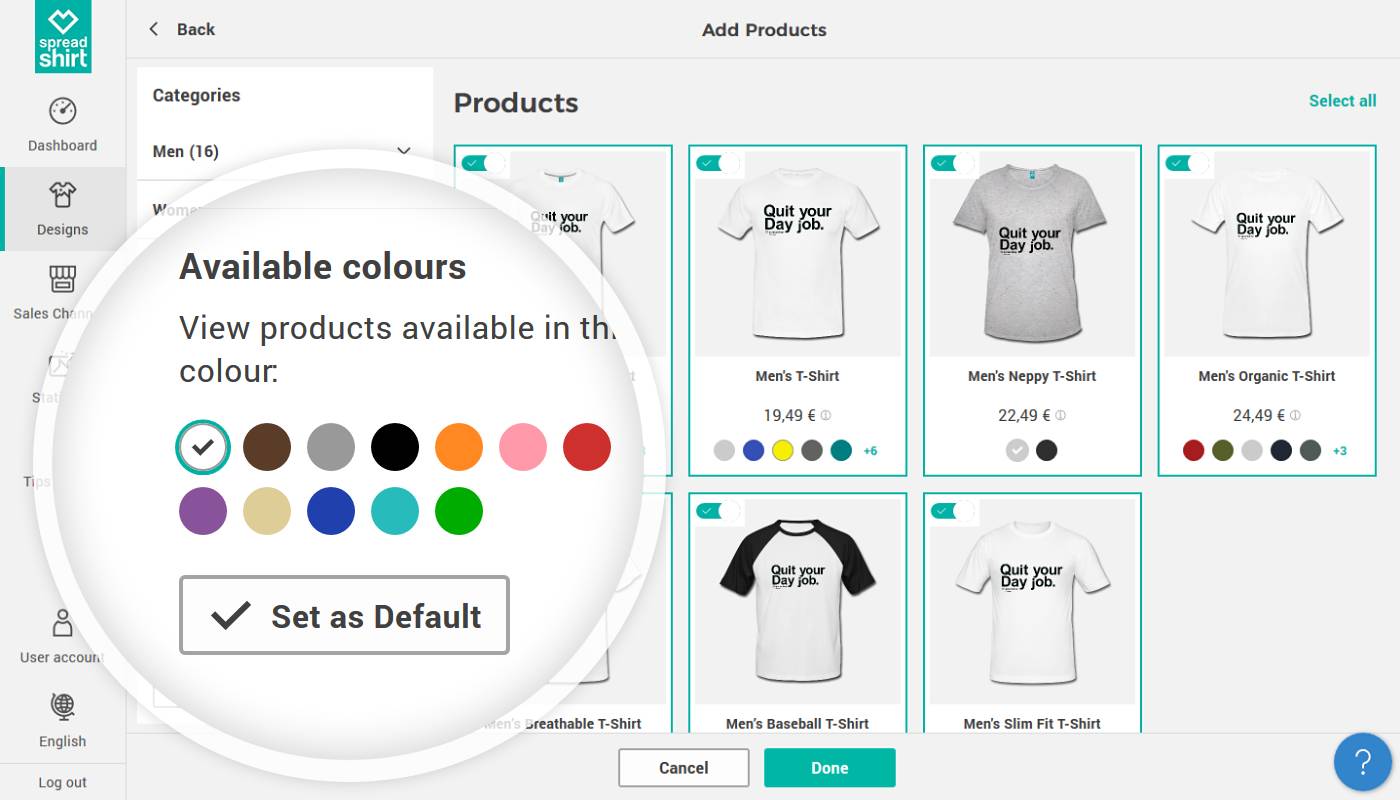
How it works
Under “Available colors,” click on the color you want to set as your product’s default display color. All products that are available in this color will now appear on the right side of the screen. Now, you can choose your desired products. When you are done, click on the button “Set as default”. To save your selection, please do not forget to click on “Done” at the bottom of the page.
What do you think of the changes? Let us know in the comment section below!
please guide me no customer visit in my shop.How can I improve and start selling
wow this is fun designing items thought about doing a fashion course at college but design and I don’t have to put the materials together bags, tops etc what more can I ask. I love it just as much as Avon. No longer a Avon rep anymore.
please guide me no customer visit in my shop.How can I improve and start selling
please guide me not coming any customer on my shope
please send me totall guideline my watsup number 03077902668
Thanks for everything, thank you Spreadshop
Hi, Do I have to upload products to sell or is there ready products that I can sell?
Thanks!
/Pari
Please guide me how I promote my shop please send details on my WhatsApp no +923017416380
I do not see this option available to me. It would be a convenient option.
Heya, what do you mean? Could you explain the issue a bit further?
Much needed update. Thanks