If you want a successful Shop, you need a brand people will recognize and remember. Make your brand more memorable by adding your logo to your Shop invoices.
After ordering and delivery, your customers receive their product and an invoice. They might even keep their invoice for their records. Including your logo on your invoice will help jog your customer’s memory and give your brand more credibility. It’s easy—all you have to do is upload a logo in your Shop settings.
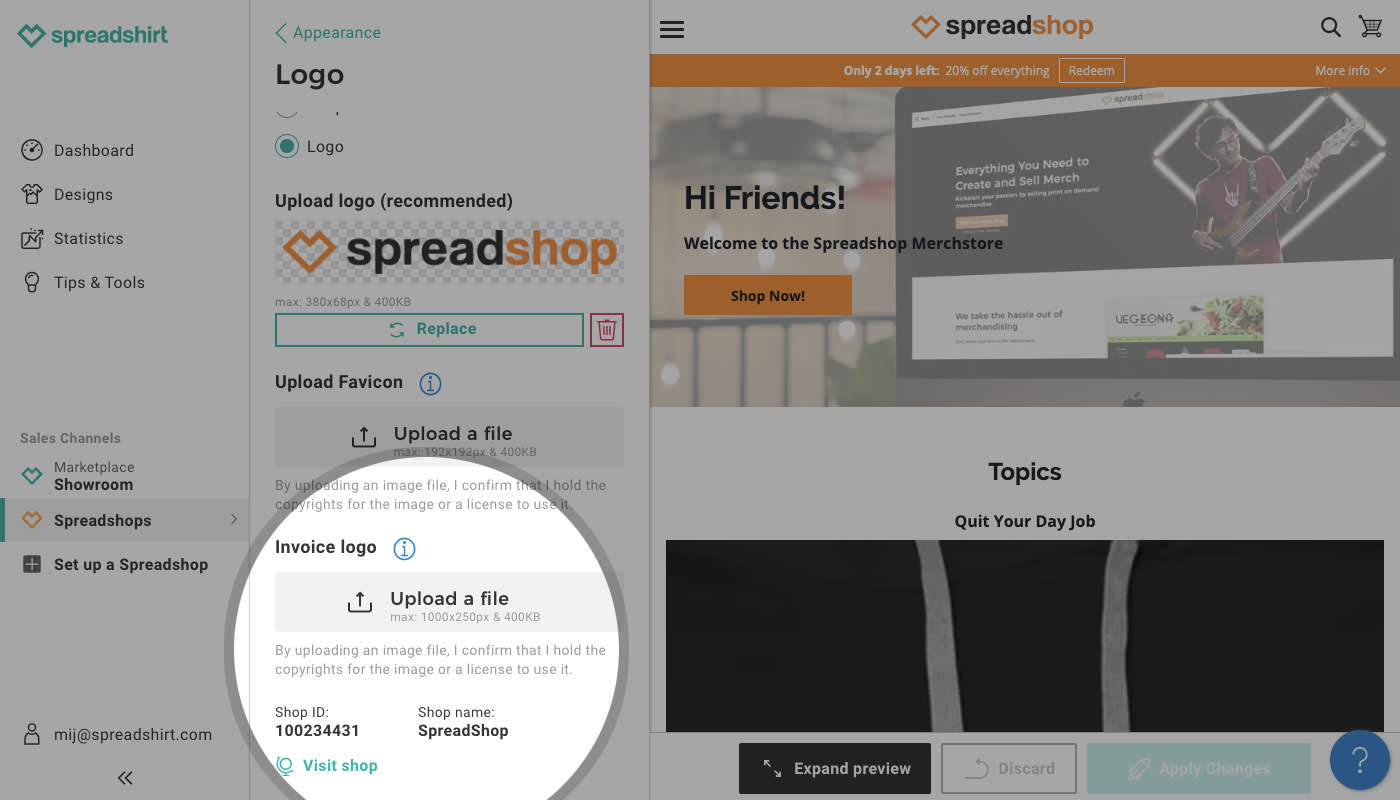
How to Upload Your Logo
Invoices are printed in black and white and are sent to your customers with their order. Your logo must be a black and white graphic with a resolution of 1000x250px. The file size must not exceed 400kb. You can upload your logo under “Edit shop” > “Appearance” > “Logo”.
Why Logo-Branded Invoices Matter
-
Professional Appearance: A plain invoice can feel impersonal. Including your shop’s logo gives a polished, professional look.
-
Enhanced Credibility: A well-branded invoice makes customers feel confident in purchasing from your shop again.
-
Brand Consistency: Every document you send—shipping confirmation, invoice, or receipt—reinforces your shop’s identity.
-
Increased Customer Recall: Customers are more likely to remember your brand when your logo is prominently featured on all communications.
How to Add Your Logo on Spreadshop Invoices
Spreadshop makes it simple to personalize your documents. Here’s a step‑by‑step tutorial:
-
Prepare Your Logo
-
Use a high-resolution image (PNG or JPEG).
-
Ideal size: around 400px wide. Keep aspect ratio intact and use a transparent background if possible.
-
-
Upload the Logo
-
In your Spreadshop Admin, navigate to Settings → Shop Appearance → Documents.
-
You’ll find an upload field labeled “Invoice Logo.”
-
Select your prepared image—Spreadshop will preview it in real time.
-
-
Customize Invoice Layout
-
Adjust alignment (left, center, or right) for optimal aesthetics.
-
The preview updates instantly—great for fine-tuning the design.
-
-
Save and Test
-
After saving, generate a test invoice via Orders → Create sample invoice.
-
Check that your logo appears clearly, without being cut off, and doesn’t overwhelm the layout.
-
Do you have any questions about shop invoices? Leave a comment!
What does it look like on the actual invoice?