Have you ever heard the phrase SEO and asked yourself what the heck is that? Do you know what SEO is and want to learn how to use it to your Shops advantage? If you’ve answered yes to these questions— you’re in the right place!
But first, the basics
SEO stands for Search Engine Optimization. Basically, SEO is relevant keywords and common search terms that Google, Bing, Yahoo and other search engines use to rank search results. While SEO is used by every search engine, to keep things simple we’ll just be using Google as the example here.
Keyword research is the process of identifying popular words or phrases people enter into search engines.
SERP stands for Search Engine Results Page. These are the pages of results that appear when you Google something. These pages are ranked with the most relevant matches on the first page to less relevant matches on the following pages.
How can SEO help my Shop?
If a potential customer is searching for a specific product on Google, they will use keywords. For example, your Shop sells dog T-shirts. A potential customer is searching on Google using the keywords “dog T-shirts.” If you use the same or similar keywords in your Shop, you increase the chances that your Shop will be ranked higher on the search results page. The ultimate goal with SEO is that a potential customer discovers your Shop with a search engine, clicks on your Shop and buys your products.
It’s important to remember that SEO gets better with time. First, you have to build up trust with the search engine, you won’t suddenly appear on the first search results page five minutes after optimizing your Shop keywords.
How do I perform keyword research?
-
Use keyword research tools
By using keyword research tools, you can identify the most relevant keywords for your needs. Here are some free tools for you to check out: Ubersuggest, Keyword Surfer, Keywords Everywhere, Google Keywords Planner. And here are some tools you have to pay for: Keyword Explorer, SEM Rush, Ahrefs.

-
Pick the most relevant keywords with low-medium search volume
Once you’ve identified potential keywords, you’ll need to figure out which ones are most relevant and likely to set your Shop apart from your competitors.
Let’s go back to the dog T-shirt example. If you sell dog T-shirts, you might think ‘dog T-shirts’ is a relevant keyword—and you’re correct! Here’s the catch, SEO is a very competitive field and there are a lot of places selling dog T-shirts already. This makes ‘dog T-shirts’ a competitive keyword and means it will take a very long time for your Shop to rank high on an SERP. It’s also possible you’ll never get a good ranking.
In a situation like this, you’ll want to look at ‘Keyword Suggestions’ in your chosen keyword research tool. This helps you find relevant keywords that have a lower search volume.
So, while ‘dog T-shirts’ has approximately 3000 searches per month, another keyword like ‘dog T-shirts for humans’ has approximately 480 searches per month. With a lower search volume, there’s less competition and a better chance you’ll rank high.
Ultimately, for the best results you’ll want to pick several keywords with a low to medium search volume. Like, ‘dog T-shirts for humans’ or ‘custom dog T-shirts’ or ‘cool dog T-shirts.’ While you’ll need to choose one main (primary) keyword, you’ll also want a few secondary keywords.
-
Find your SERP competition
In 2020, whatever you’re googling will also likely have Google Ads or Google SERP Features (like Answer Box, Knowledge Graph, Rich Cards, etc..) in the search results.
The less SERP features that appear on the search results page, the better the chance that your Shop will appear at the top. That is, if you’ve optimized it with a keyword.
It’s important to consider your competitors. If strong brands with big websites are competing for the same keywords you’ve picked, you’ll have a really hard time ranking higher than them. So, pick less competitive keywords. This is especially true for your primary keyword.
How can I optimize my Shop with keywords?
Once you’ve chosen the most relevant keyword and a few secondary keywords, you can start optimizing your Shop. Here’s a Shop optimization checklist…
- Include your main keyword in…
- Shop URL
- H1 (main heading on your start page)
- Shop description
- Design descriptions
- Title tag
- Meta description (this is a snippet that appears to users on Google, so make it exciting)
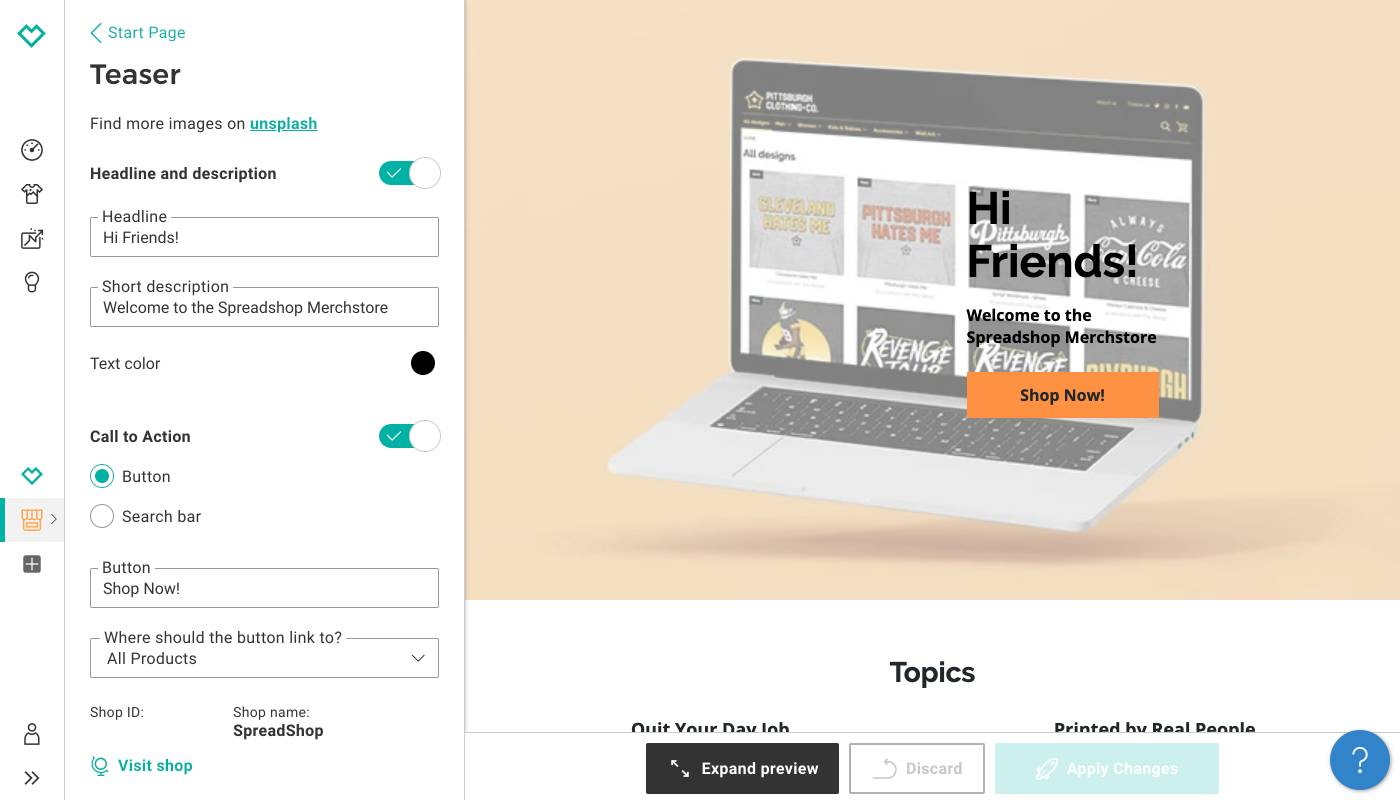
- Include your secondary keywords in…
- Other design descriptions
- About Us description
Have you optimized your Shop with keywords? How did it go? Let us know in the comments below!
Is highlights the importance of using Google and effective keyword research to optimize visibility and reach. For worry-free, budget-friendly research papers https://essaypro.com/research-papers-for-sale , start by identifying relevant keywords that reflect the core topics of your paper. Use free tools like Google Keyword Planner to find low-competition, high-relevance keywords, ensuring your research is both well-targeted and cost-effective. This approach not only saves time and money but also improves the discoverability of your work.
SEO is still very important, and not just Facebook as mentioned somewhere above.
Hi Lena,
If you choose keywords with a medium or low search volume wouldn’t that mean that the keyword would be less effective in connecting with your customer simply because the keyword is less descriptive of the product. It seems counterintuitive to dilute the keyword with additional words. I’m confused.
Thanks.
Is highlights the importance of using Google and effective keyword research to optimize visibility and reach. For worry-free, budget-friendly research papers https://essaypro.com/research-papers-for-sale , start by identifying relevant keywords that reflect the core topics of your paper. Use free tools like Google Keyword Planner to find low-competition, high-relevance keywords, ensuring your research is both well-targeted and cost-effective. This approach not only saves time and money but also improves the discoverability of your work…
But isn’t it true that seo is nowadays much less important then say 5 to 10 years ago? Now its much more about trust and marketing. Being linked from FB pages, having ppl talk about you on social media etc.
But yeah, I always try to find the best keywords for my designs. Always try to put yourself in your customer’s shoes. Try to think what you would type in the search box if you were looking for your design.
But then again.. i hardly sell anything lately so what do I know. ? .. no seriously. The seo keyword thing is just general need for every webcontent.
Keep selling!
first time in trying to learn everything
This was really helpful thank you