Sorting your designs by topics in the Create Tool offers a great way to help customers get creative with your designs. Your Spreadshop designs are neatly arranged and customers find them faster when customizing your products.
The biggest advantage of topics for your Shop is that your customers will find what they are looking for faster. And from now on this also works for the Create Tool! Your customers can easily adjust your products or create products themselves.
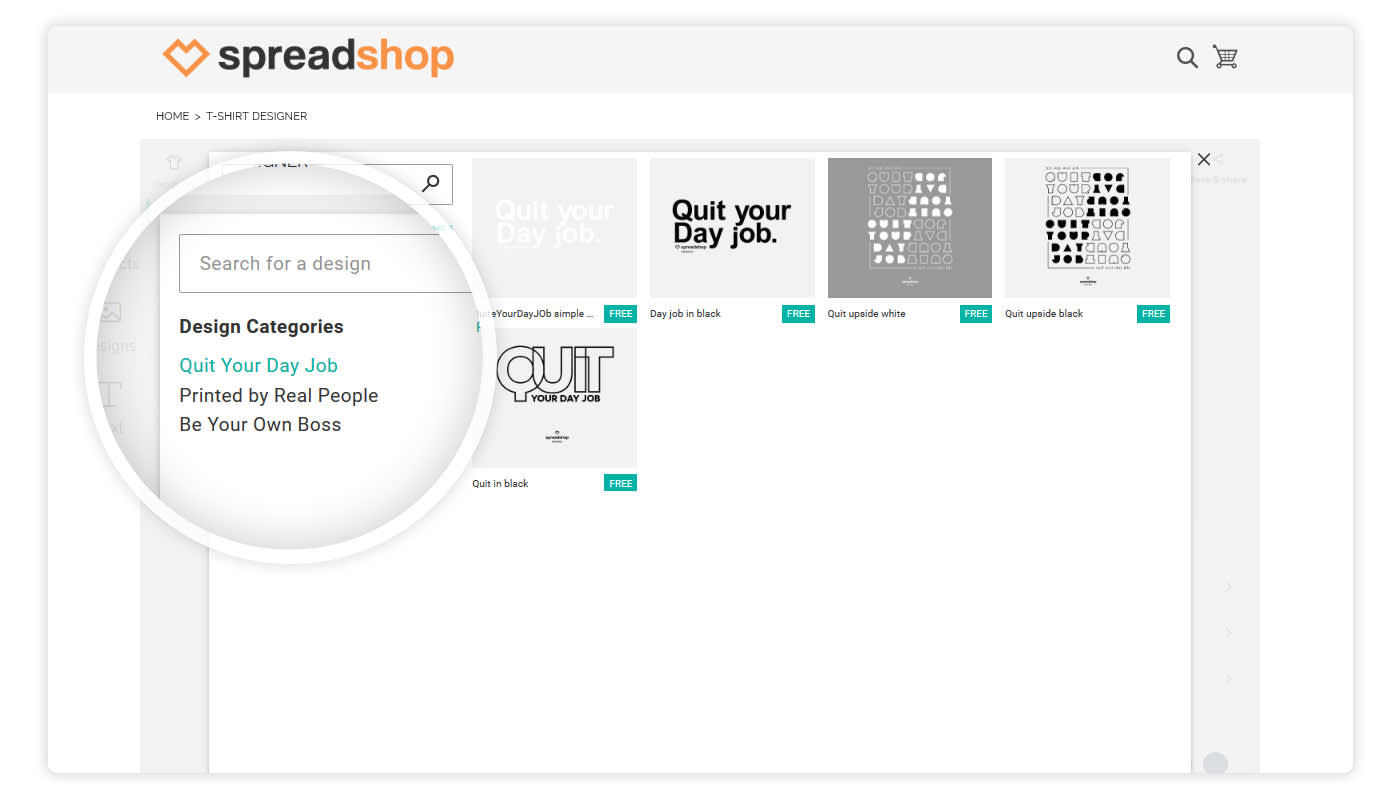
Why Topics Matter for SEO & Customer Experience
Organizing designs into relevant topics helps both search engines and shoppers:
-
Improved Customer Navigation – Topics allow visitors to narrow down options quickly, making it easier to explore variations, colors, or themed designs, boosting user satisfaction and conversions.
-
Stronger SEO Performance – When you label topics with targeted keywords (e.g., “funny cat shirts,” “minimalist logo tees”), it creates keyword-rich pages that can rank higher in search results.
-
Boosted Engagement – Allowing users to personalize within a curated topic (i.e., enabling text overlays, color changes, or uploads) creates a fun, interactive experience that keeps them on your site longer.
How to Activate Topics in the Create Tool
To enable this feature:
-
Go to your Partner Area → Shop Settings → Create Tool.
-
You’ll see an option to activate the Topics section.
-
Define your categories—whether by subject (sports, professions), style (retro, typography), or occasion (holidays, gift themes).
-
Assign your existing designs to each topic.
-
Decide how much customization freedom to give customers—choose between minimal color tweaks or full text/image edits.
Once live, your Create Tool interface will allow visitors to browse by topic, customize within that theme, and order unique products tailored to their taste.
Customization made easy
Arranging your designs by topics in the Create Tool makes it even easier to customize products. Your customers can swiftly browse through your designs and create products in your Shop. Let them upload their own images, add text, change product colors or create brand new design/product variations.
In the Shop settings, you decide what degree of liberty you want to give your customers when customizing your products (Page Settings > Create Tool). Your Shop visitors will love this option!
If you haven’t done so yet, activate the Create Tool immediately to let your customers get creative with your topics.
Helli im bhtieheadsis123 id like to make merch