A makeover offers a great way to prevent your Shop from becoming old and boring. Learn how to give your Spreadshop a more modern look.
Whether in the mall or online, a nice-looking shop entices customers to come in, browse and buy. Give your Spreadshop a makeover now and boost your sales!
First impressions count
Want your customers to stay and browse your Shop? Then activate your homepage! You can customize, move and activate/deactivate elements of your homepage to cater it to your customers. Want to focus on bestsellers and highlights by featuring the product and/or design preview? Or give your Shop more personality with the help of a teaser, an About Us page, and follow buttons? The start page is the place where you can design these elements to create a lasting first impression.
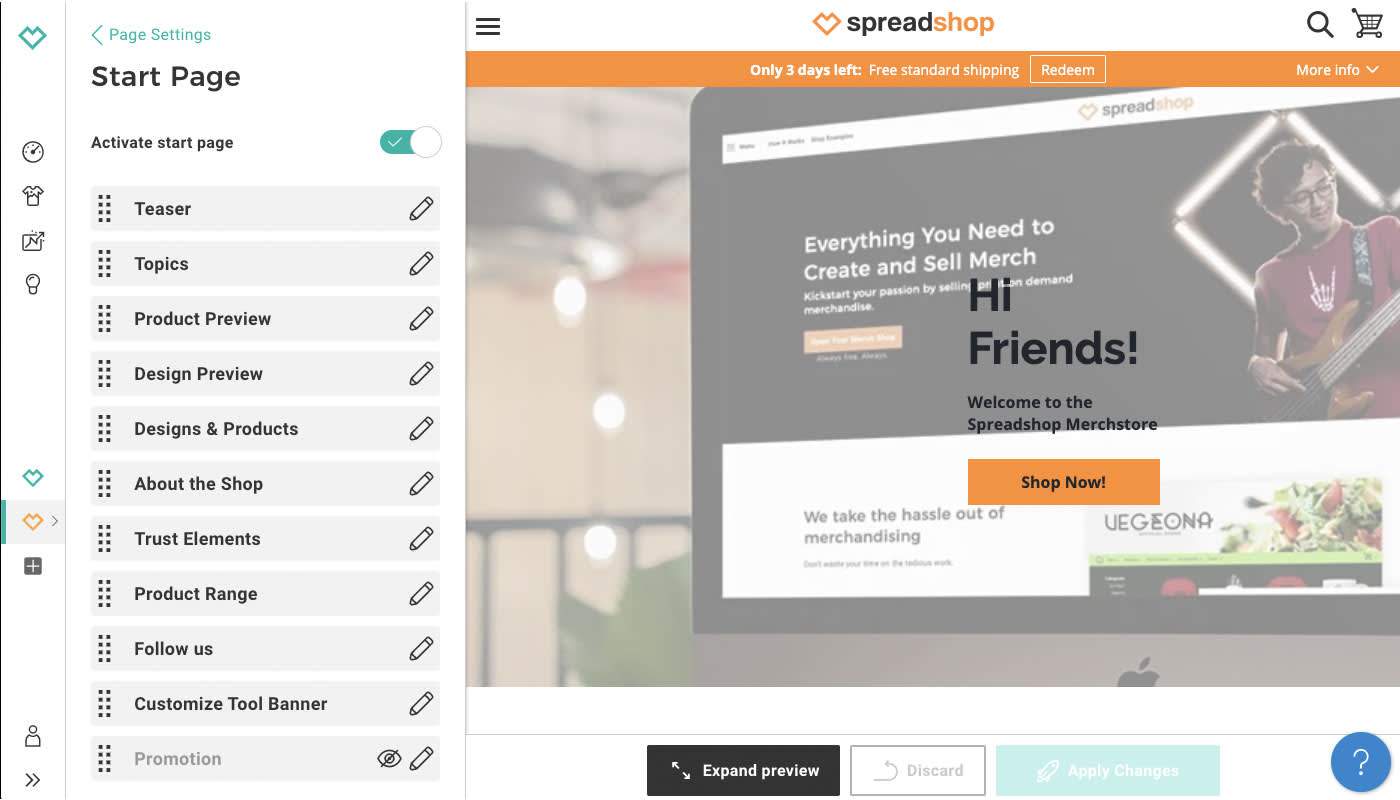
For example, you could organize your merchandise by topic, show your favorite products in the product range as mood pictures, or activate the design tool banner to inspire your creative customers.
Look your best
It’s not just the elements of your homepage that count— your Shop should also make a visual impression that fits you and your brand. Think about how your Shop should look. Define a uniform color scheme, use suitable fonts and choose one of our six themes (go to Shop Settings > Appearance > Themes).
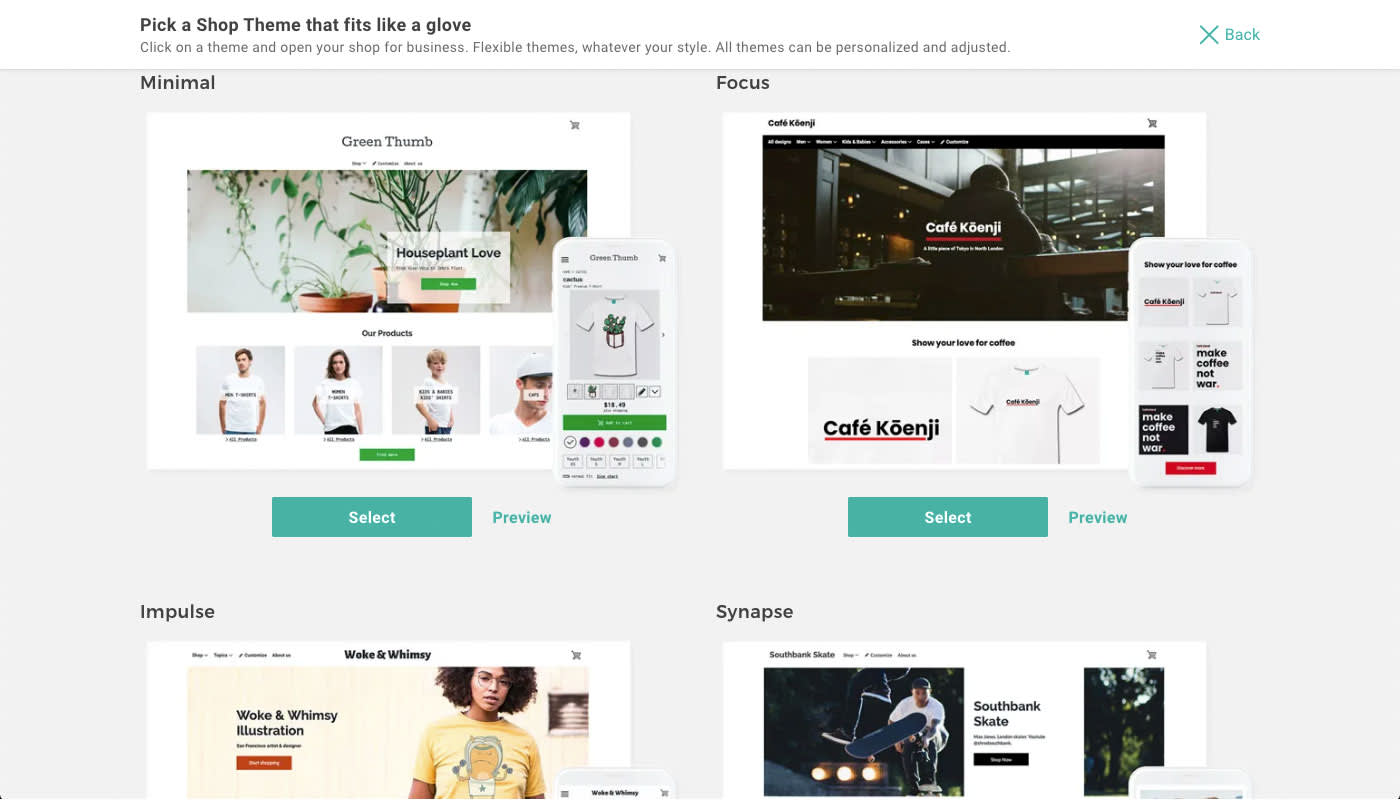
You can change the look of your Shop at any time. Just make sure to check whether your Shop still meets the current standard in e-commerce and doesn’t look like it did in the 90s! Update your Shop’s look to compliment the current season or trends.
Get personal
Your About Us page is the place where you can introduce yourself to your customers. Would you want to buy from an online shop if you couldn’t find out anything about the person or brand behind it? Check out the online shops you like and get inspired by their About Us pages. What are they doing right?
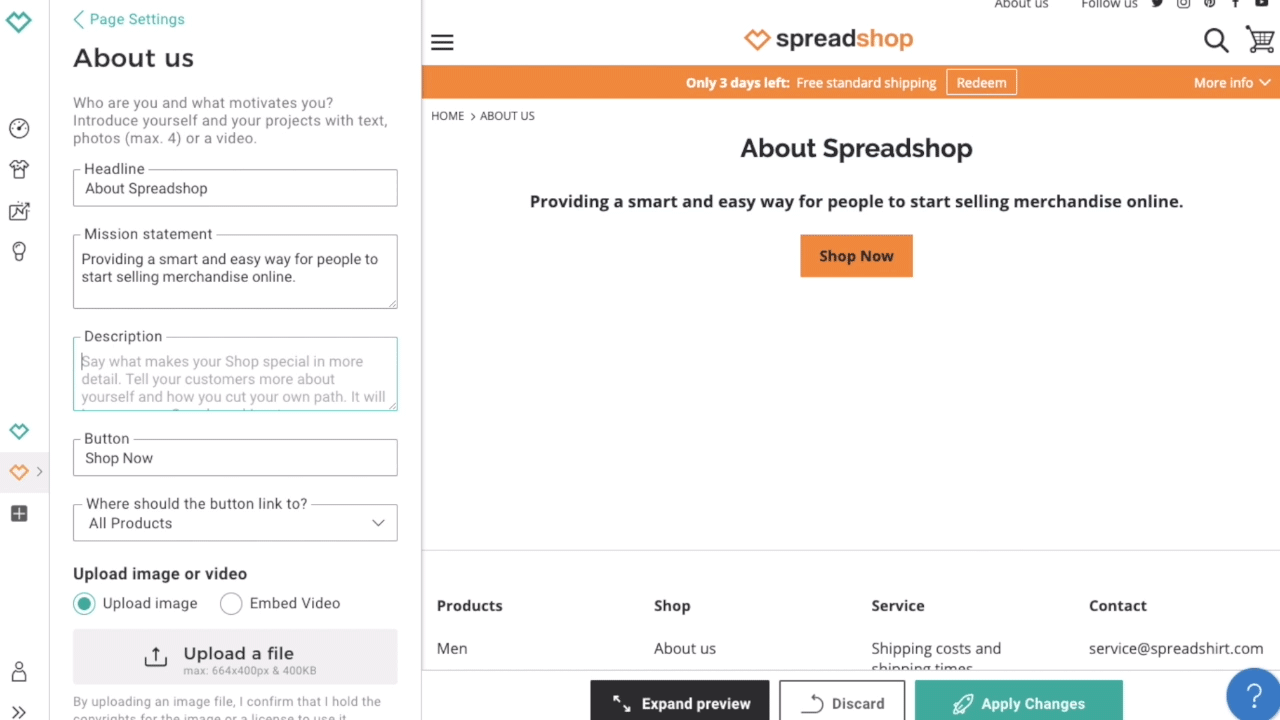
On the About Us page of your Spreadshop, you can write a short and concise text about yourself and your Shop. You could also make a short video or take a nice photo to show who’s behind your brand or tell a little story. A photo or video can be easily integrated into your About Us page.
Keep it fresh with a makeover
Have you added any new products to your Shop recently? We regularly add to our assortment. To make sure that new products are offered in your Shop, you have to activate them first. You can find all new products here. Not sure how to add new products? Learn how to activate new products in your Shop in no time.
What are you waiting for? Give your Shop a makeover today!
Really appreciate the reminder to keep the shop updated with new products. Looking forward to giving my shop a fresh new look.
Tarot Reading Services in Bakersfield