Are you looking forward to more detailed statistics and automation when creating products? Check out the latest updates, now available via the desktop application and the SpreadApp is coming soon!
Use stats and take advantage of the Performance Bonus
The new statistic labels help you get the best out of the Performance Bonus so you can increase your revenue. From now on, all sales for which the Performance Bonus was applied will be marked with a corresponding Performance Bonus label in your statistics.
By promoting the Performance Bonus products that sell well, it will be easier for you to reach the next success tier. In doing so, the reduced base price will increase your revenue even more.
Smarter Shop Stats at a Glance
Your stats now give you faster, clearer insights into how your merch is performing. See key metrics like:
-
Top-selling designs
-
Most popular products
-
Conversion rates
-
Revenue by day, week, or month
These updates help you make smarter decisions about what to promote, what to tweak, and what your fans actually love. No more guessing—just clear, actionable data to grow your shop.
Statistics: Customized products and multiple print areas
In your statistics, the new “Customized” label and an extended product preview shows how your products have been customized at a glance. For example, see whether text or additional designs have been added with the Customize Tool.
This also applies to products with multiple print areas. You can now see print areas in your statistics too. This hasn’t been possible before as there was only a preview of the standard view. Now you can check quickly and easily, for example, if the print area on the back of a product was used for another design or text.
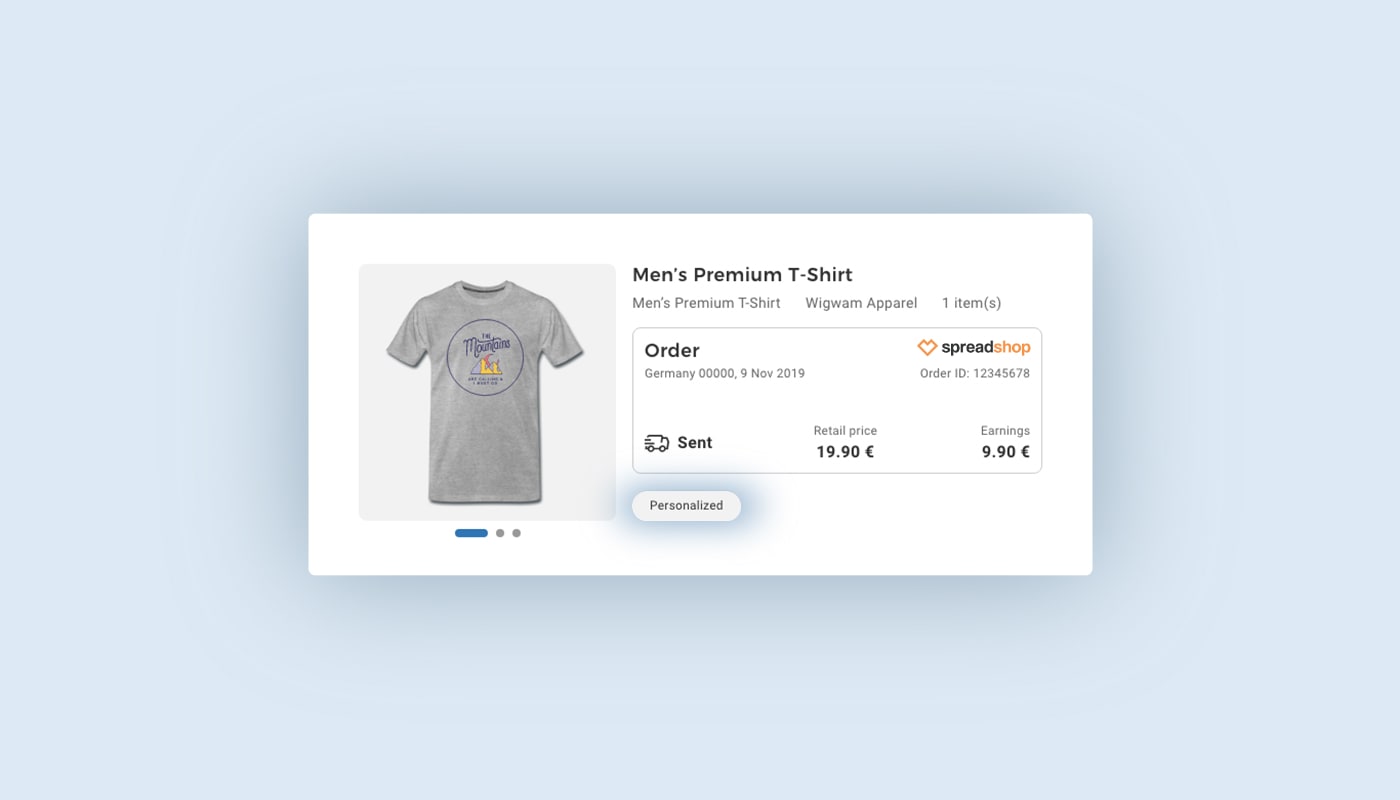
Product Wizard works like magic for multiple products
You probably know that you can use the Product Wizard to quickly and easily add a new product to all of your designs. A recent update has equipped the Product Wizard with even more power. Use it to add up to 5 product types at the same time to your designs and save time when keeping your product portfolio up to date.
What Is “Product Magic”?
We’re improving how your designs are automatically displayed on products in your shop. Our system now intelligently selects product types, colors, and placements that make your design look its best—without you needing to micromanage every single item.
Product Magic ensures your Spreadshop feels curated and high-quality, even when you’re managing a large catalog of designs.
Why This Matters for You
Together, better stats and Product Magic give you two things:
-
Control where you want it (see what works, and optimize)
-
Automation where you need it (let your shop self-improve with smart defaults)
This means less time in the backend, and more time designing, marketing, and selling.
Find out how it works here.
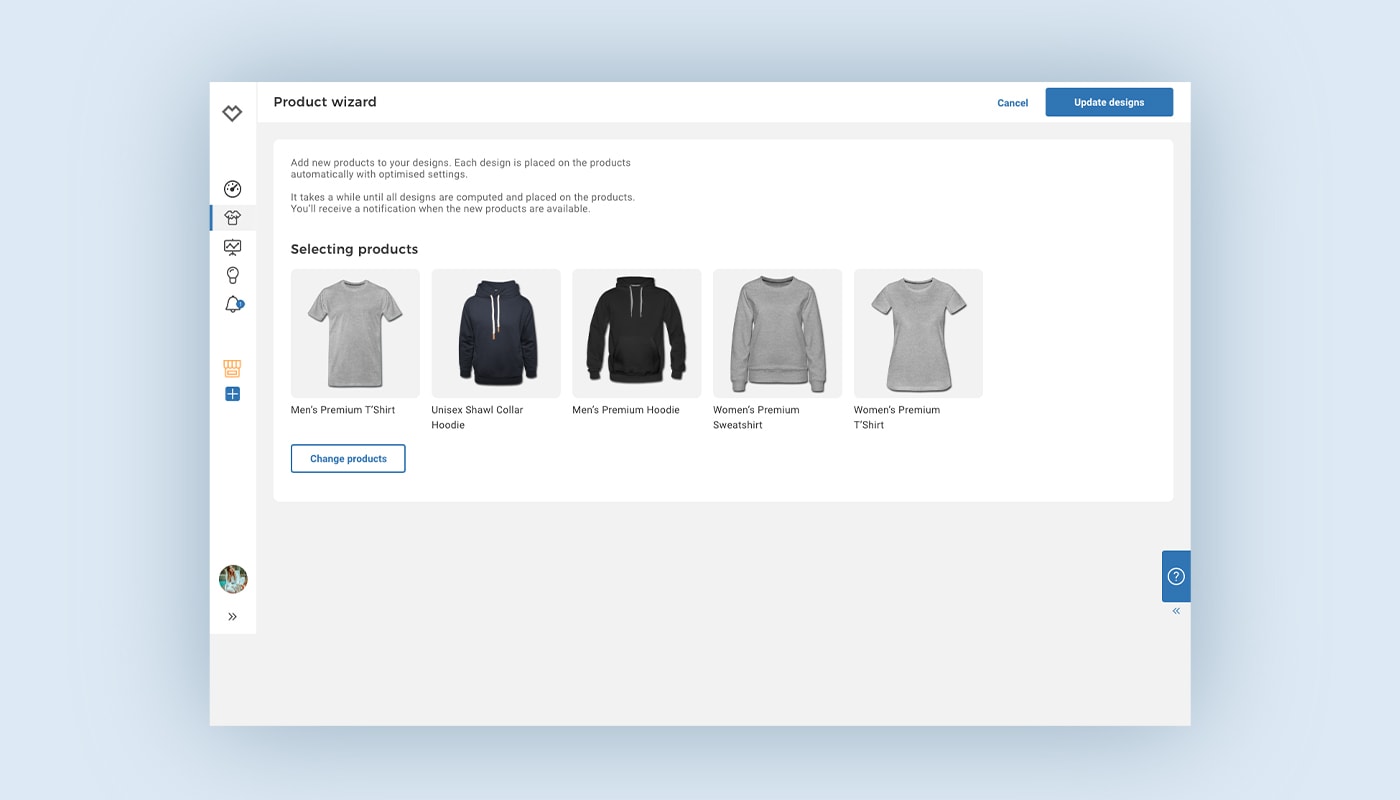
Automatic optimization of pixel graphics when uploading
For optimized printing, your designs should meet certain requirements. A sufficient resolution or transparent backgrounds are necessary. And if transparent backgrounds are too large, the design itself cannot be enlarged when customizing the print area of a product. In this case, you will be notified when uploading the design so you can adjust the file.
We’ll crop the image to the visible area of the design, so you’ll lose all unnecessary background. But, of course, you can keep your original file as is– a preview image gives you an option to take it or leave it.
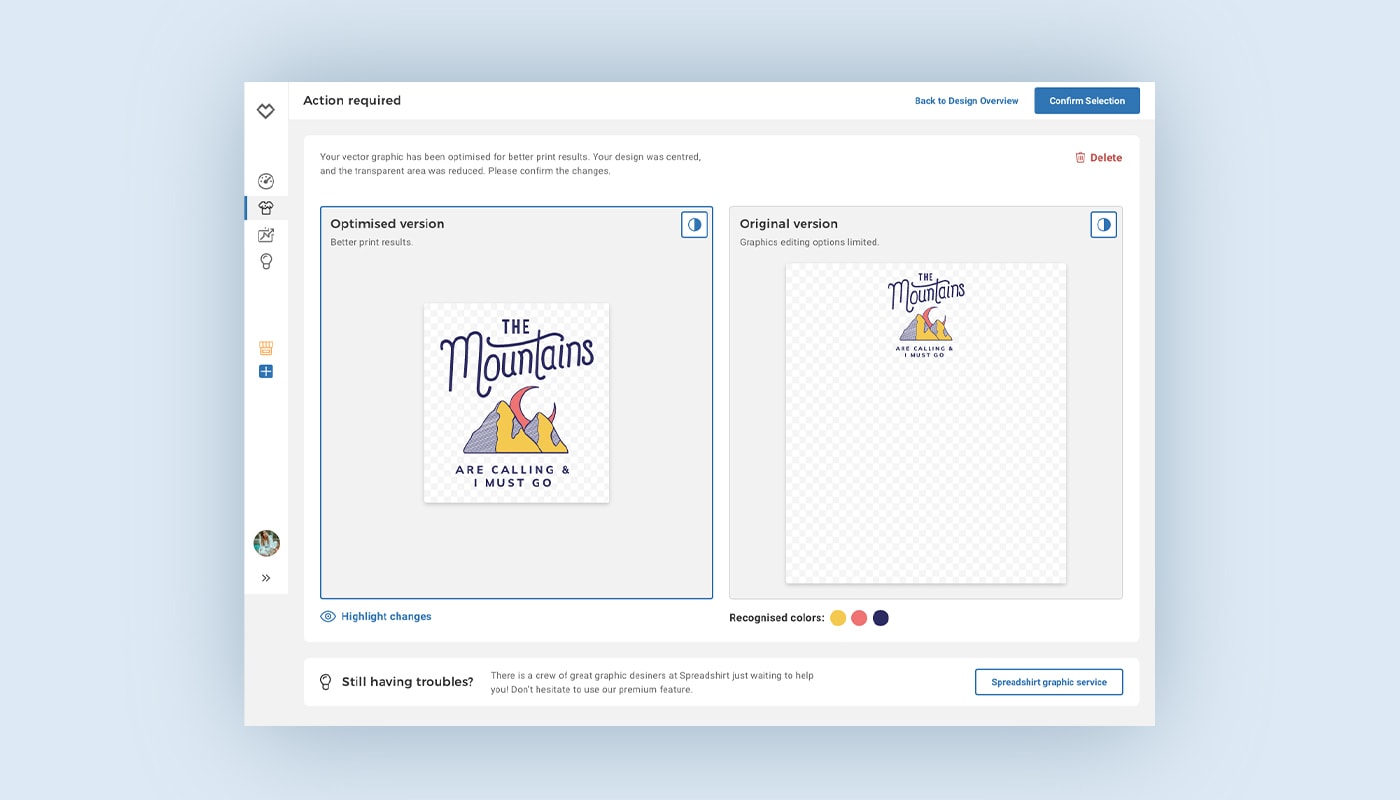
No more non-active members
A non-active member of a team is of use to no one. The same applies to your designs after a product has been deactivated – they become inactive as well. Our newsletter subscription keeps you up to date whenever we deactivate products. Let’s say you’ve placed some of your designs on a few seasonal products and we deactivate these, your designs won’t be for sale anymore.
You’ll be alerted about these “designs without products” in the message center of your partner area, so you’ll know which designs are affected. Just click on the message to get directed to the designs and place them on other products.
Which of our partner updates do you find most exciting? Let us know in the comments.
