Between smartphones, computers and tablets, there are apps for almost everything. There’s no denying it. Technology is constantly making our lives easier.
When you’re producing new designs for the merchandise in your online shop, a lot of the creative work can get tedious. Well, you’re in luck because we’re about to share ten of the most useful apps for designers.
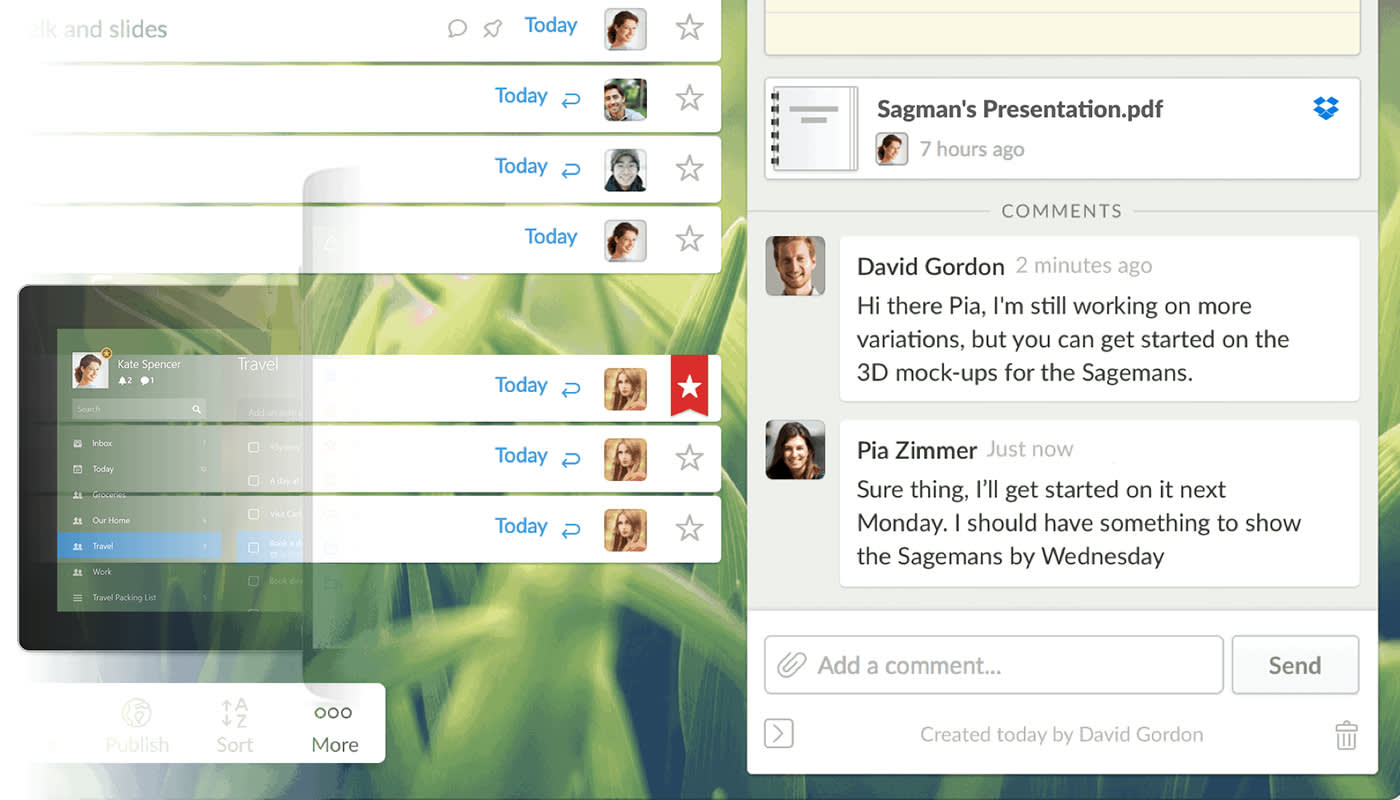
If you’re one for organization, then this is the app for you. Wunderlist is a free application offering a clean and organized way to create and maintain multiple to-do lists. You have the ability to set due dates, reminders and even add subtasks. Between shop promotions, content marketing, and design planning, you’ll never miss a note with Wunderlist.
Compatible with:
Windows
Mac
Android
iOS
If you have a passion for typography, then Fontil has the inspiration you need. This application fuels your creativity by presenting inspirational fonts used in everyday life. As a social network for typography ideas, the design process becomes simplified and stimulating. If you’re ever looking for a great t-shirt font, then this is the app for you.
Compatible with:
iOS
Copaso is a powerful color palate software helping designers develop amazing color combinations. The platform offers basic, advanced, and photo-based palate builders, so color creations are limitless. Additionally, Copaso has the ability to sync your palates to your phone! Your designs will be balanced and aesthetically pleasing with this app by your side.
Compatible with:
Web devices

Coolors is yet another amazing color palate tool. It’s fast, effective and easy-to-use. Coolors offers a variety of handy features that will make designing as easy as possible. Whether you want to store your colors in the cloud, export and share your palates, or adjust and refine your combinations, this app can do it all. Simplify the palate creation process and give Coolors a try!
Compatible with:
Web devices
iOS
Have you ever had an amazing design idea, and completely drew a blank when you were ready to execute it? We know, it’s the worst. With Paper, this problem will never happen to you again. Right when inspiration hits, power up the Paper app and sketch, type and brainstorm away. Paper is like your idea chamber. Keep your ideas to yourself or share your creations on social media. Don’t let your ideas go to waste and download the Paper app!
Compatible with:
iOS
IFTTT takes technology to a whole new level. Instead of toggling between commonly used applications, IFTTT offers an automation service for all your favorite web and mobile apps. The platform is compatible with smart devices, so you can even integrate IFTTT with your Google Home or Alexa. Pretty cool, huh? Don’t waste any more time managing all of your apps separately, all you need is IFTT to make your life easier.
Compatible with:
Web App
iOS
Android
Spice up your photos with PicLab. This platform has the capacity to bring your photos to the next level by adding eye-popping fonts and unique effects. Perfect your creation by tweaking the color, position and opacity of your graphics and share them on your favorite social media platform! Give your photos the recognition they deserve by firing up PicLab.
Compatible with:
iOS
Android
Okay, when your see the word Adobe, you know it’s going to be an essential app for design. Adobe Illustrator Draw has officially made vector art creation mobile. With a variety of pen tips, merging options and stencils, creating a masterpiece will become second nature. Plus, with PDF export, your art will always be ready for upload!
Compatible with:
iOS
Android
ArtFlow alone has the power to create intricate artwork with ease. When it comes to it’s features, there are too many to count, but all easy-to-use. Whether you’re at home, in the car, at work or anywhere else, ArtFlow’s Photoshop-like functionality will be by your side and ready for creation. In short, ArtFlow is a solid, go-to option for designers of all levels.
Compatible with:
Android
Snapseed is an essential photo app from Google. It’s considered a professional photo editor offering 20+ tools for photo optimization. Plus, the apps offer useful tip and trick about the app and photography in general. If you’re looking to give your photos a little something extra, Snapseed is what you need for photo perfection.
Compatible with:
iOS
Android
What apps do you use? Share your favourite apps with us!
Take your games and apps to the next level with Guaumod.io! Download safe and tested MOD APKs to unlock premium features, exclusive content, and limitless gaming experience.
Do i need a computer to create a design
Thanks for this list of designer apps. I’m definitely going to check them out.
Jay
Do i need a computer so i could design?